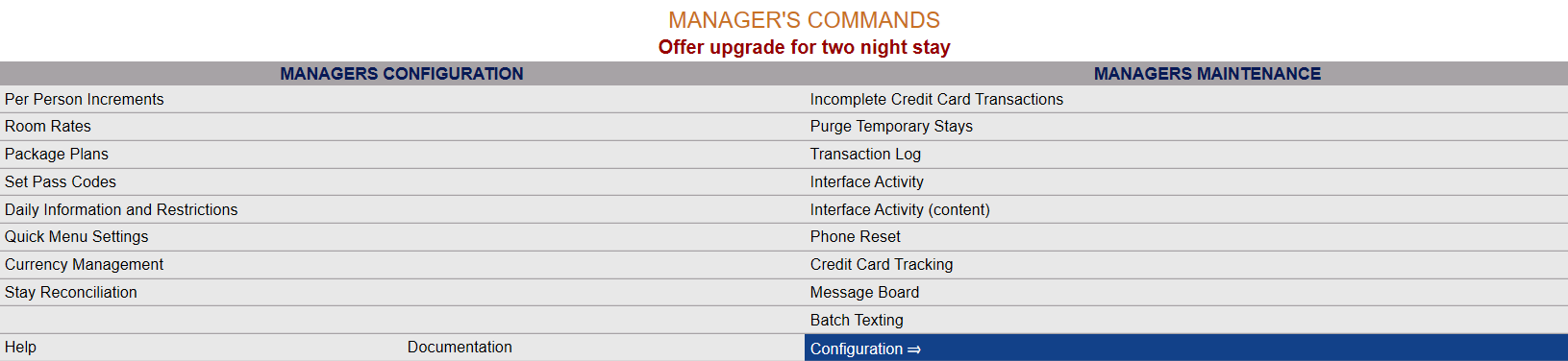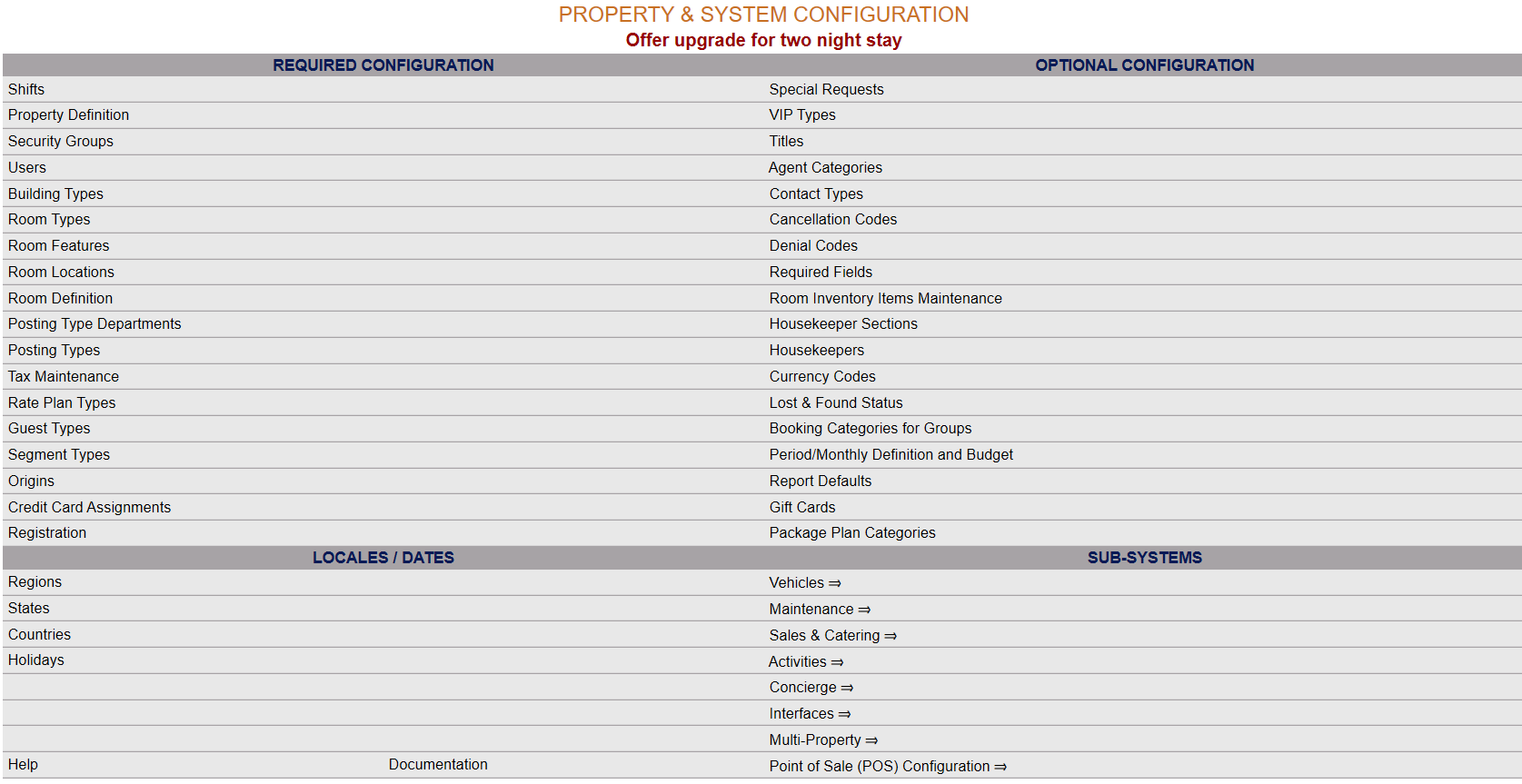Select Manager's Screen to be taken to the Manager's Commands screen.
Select Configuration to be taken to the Property and System Configuration menu screen.
Alternately, you may also be able to select Configuration directly from the Quick Menu, if the menu has been set up to include the Configuration option.
This will take you to The Property System Configuration Menu.
The list of property configuration options are divided into four sections, which are Required Configuration, Optional Configuration, Locales/Dates and Sub-Systems.
Select Maintenance => from the Sub-Systems section.
This will take you to the Maintenance Configuration menu screen, contains two sections, Maintenance List 1 and Maintenance List 2.
Select Workers from the Maintenance List 1 section.
The Maintenance Workers screen display is split into two frames, with the left side of the screen listing any already configured maintenance workers for the property and the right side containing the fields you need to complete in order to add or edit a maintenance worker for your property. Any changes made on the right, once saved, will be updated in the listings to the left.
The currently configured options can be displayed by:
Order: List order, a numeric ordering. If there is no list order number, the maintenance workers will be displayed alphabetically.
Code: The entered code for the maintenance workers.
Name: The name, title or description of the maintenance worker.
Selecting any maintenance worker on the left will display the details on the right.
Your options include the following:
Generate a new entry:
Click the New ![]() button from the toolbar to add a new maintenance worker.
button from the toolbar to add a new maintenance worker.
Complete the fields described below.
OR:
Select an existing maintenance worker from the list on the left, and click the Replicate ![]() button from the toolbar. Then change the field information as described below.
button from the toolbar. Then change the field information as described below.
Edit the current selection:
Change the field information described below.
Worker Code: Enter the code for the maintenance worker, to indicate how the record is stored within the system. Codes may be up to 6 characters in length.
This field is required.
List Order: Enter the desired List Order for this maintenance worker. If there is no list order number, the maintenance worker will be displayed alphabetically.
This field is optional.
Worker Name: Enter the name, title or description of the maintenance worker. This entry will be used in the drop-down menus for selecting the worker to be assigned for work orders.
This field is required.
Default Hotel: Enter the default hotel that the maintenance worker will be associated with. By default, the property currently logged in will be used.
This field is required.
This worker is specific for this hotel? This box may be checked or unchecked. By default it is checked (meaning that the maintenance worker is specific to one property only).
Not Active? This box may be checked or unchecked. By default it is unchecked. Click this option to deactivate the maintenance worker (remove them from availability) without deleting the entry. Once a maintenance worker has any work orders associated with them, they cannot be deleted from the system.
When you are finished adding or editing any maintenance workers, click the Save ![]() button to save the changes.
button to save the changes.
To view any changes made, click the Activity log ![]() button in the local tool bar
button in the local tool bar